With a projected 5.3 billion internet users by 2023, it’s now more crucial than ever to keep potential customers engaged online. As the quantity of internet consumers increases, so businesses need to capture their attention in new ways to stand out from the competition. Incorporating video conferencing into your website, whether it is an eCommerce platform, portfolio, or blog, represents a unique way to personalize your client interactions. These embedded messaging tools can create an instant customer service touchpoint for your consumers and add a human experience to your digital platform.
Indeed, as more customers favor the omnichannel marketing experience, a video conferencing plugin can be an excellent way to deliver more seamless connections between channels.
The benefits of a video conferencing plugin are, however, not limited to the customer experience. Embedding video calling into your website can also be useful for corporate webinars and communicating with your remote workforce. Making your remote teams feel more connected to your organization can improve its overall efficiency and employee satisfaction.

At a time when much of the world has been forced into lockdown, video conferencing plugins can provide the perfect solution for retaining connections both with your colleagues and clients.
What Is a WordPress Plugin?
If you’ve yet to explore the full parameters of your self-hosted WordPress site or are new to the platform, you may not have experienced plugins. These are third-party developed extras that extend the functionality of your website.
They can provide small or more significant changes to your WordPress site. Such changes can range from embedding social networking features to hosting video conference meetings or integrating eCommerce capabilities and beyond.
Plugins are easy to install through the WordPress Plugins menu, where over 50,000 are available. Once you’ve chosen and downloaded your plugin, they can be configured inside the WordPress dashboard.
It’s essential to note that while plugins can extend the capabilities of your site, it’s possible to encounter conflicts between plugins or with WordPress themes. No plugin can be guaranteed to work seamlessly. Premium plugins with trial versions and errors will help you to determine which one will work best with your existing setup.
How Could a Video Conferencing Plugin Benefit You?
In the post-pandemic world, the global web and video conferencing software as a service (SaaS) market has been experiencing record growth. Indeed, the use of these services is up to 90% since 2019. Such an increase has been fueled by necessity, but this is likely to be an enduring method of communication.
Setting up video conferencing on your website can be a great way to transform customer engagement and develop your relationship with clients across the globe. Improving the user experience on WordPress with the ease of video conferencing direct from your site can see your business exceed its communication targets.
When used as a customer service tool, video allows for greater flexibility in responding to consumer queries and can be a point of differentiation between your business and competitors. As a way of communicating with colleagues, it can help you organize meetings at the touch of a button and keep your workforce informed quickly when time-sensitive business decisions are necessary.
Choose Suitable Video Conferencing Plugins
It’s important to pick the video conferencing plugin that’s most suitable for your website to avail yourself of its full benefits. Using each application can provide different advantages for your business. For example, a conferencing plugin that incorporates instant messaging might be more beneficial if your business targets a younger audience.
These third-party video conferencing software are able to support your business flexibly as the resource can be accessed via WordPress from any location, provided you have logged in as an admin.
They are, therefore, a convenient way of incorporating platform as a service (PaaS) or cloud computing solutions into your online infrastructure. Offering subscription-based access to visual voicemail and internet phone calls, plugins can offer your business the mobility and customizability traditional hardware lacks.
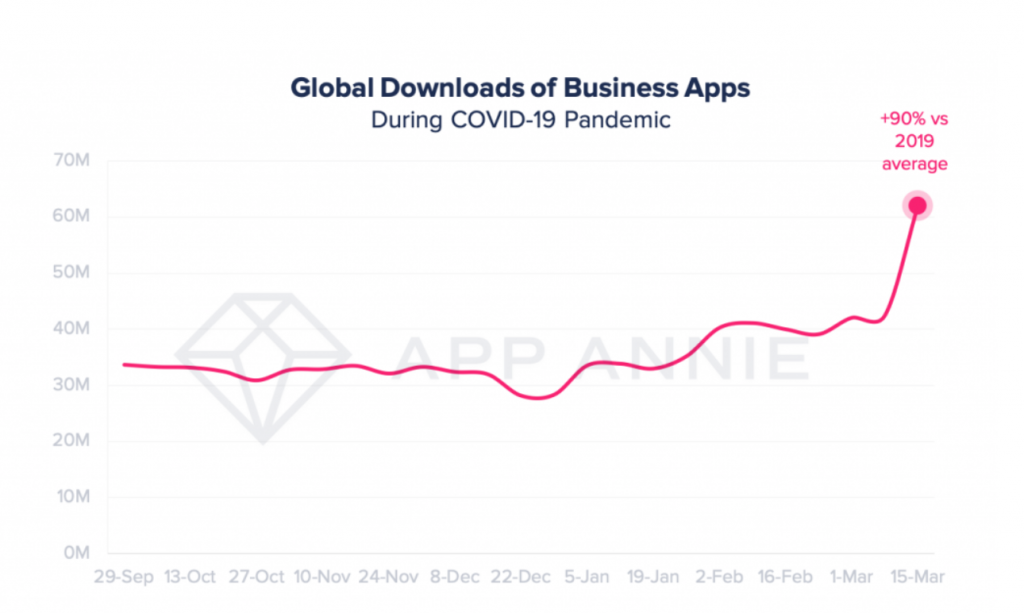
The Best WordPress Video Conferencing Plugins
Each video conferencing plugin provides a different user experience, so it’s critical to choose the one that best caters to your business needs. Here’s a list of the best video conferencing plugins to consider for your WordPress site:
1. eRoom
eRoom allows for direct integration with video conferencing solutions. It lets users begin video calls and schedule events directly from the WordPress dashboard. Adding this plugin will enable you to start meetings straight from any website page, and you can even display a countdown to the start of a meeting. This feature may be particularly convenient if members of your sales team are joining from different time zones.
Webinar participants can join virtual lectures of up to 10,000 people, and event tickets can be sold as WooCommerce products. This makes eRoom a particularly handy option for businesses that sell services or for educational institutions.
The plugin is simple and easy to navigate and is available for free if you install the lite version. Should you wish to upgrade to the Pro Features version, pricing for a single website starts at $29.99 with $49.99 for five sites and $99.99 for 25 sites.
2. Agora
If your company frequently arranges all-hands meetings or other large gatherings, Agora might be the optimal plugin for your site. The platform boasts the ability to host up to 1 million concurrent users with the option for live streaming and real-time recording and messaging.
It has a customizable user interface to integrate better with your website and offers support for screen sharing. As a customer service tool, it offers one-to-one video calling capabilities directly from your own webpage.
Pricing begins at $0.99 per 1000 minutes of audio, with the first 10,000 minutes of each month provided for free. Alternatively, pay-as-you-go plans are available. With these customizable payment options, Agora would suit both larger companies and independent businesses particularly well.
3. RumbleTalk
If live video conferencing isn’t your priority, RumbleTalk might be an option for your website. With a focus on members’ chats and the opportunity to upload video messages, it provides an efficient service that’s less likely to slow down the functioning of your site.
Private audio and video calls are available for integration, but the plugin stands out for its monetization features. Here, you have the opportunity to put paywalls ahead of content, charge for events, request payments, and collect online donations.
A small chat widget is available for your site that can be customized to your preferences to make your WordPress website unique from other sites that may integrate the same plugin. Free chat is available for groups of up to five participants, and prices begin at $25 for teams of 50 to 800.
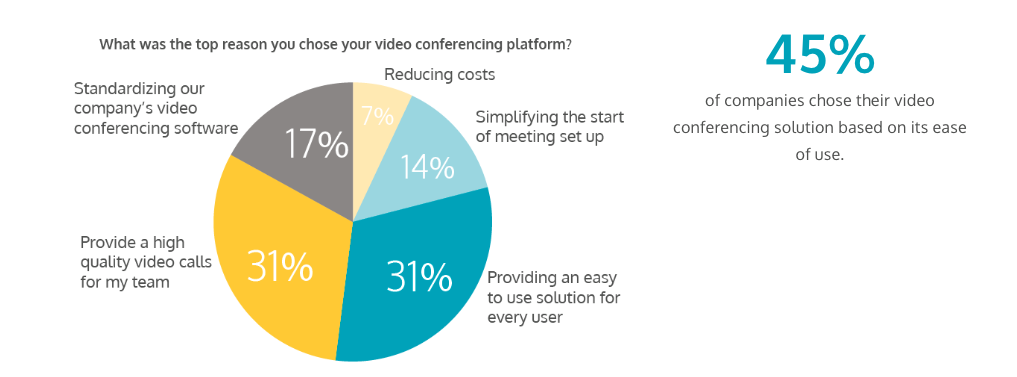
4. Consolto
If your priority is to use video conferencing tools for internal communications with colleagues or employees, Consolto markets itself as a ‘virtual office’. Not only does it allow for video integration, but it also offers the ability to embed social media messengers directly into your WordPress site. Voicemail can be instrumental, both for colleagues and clients. Also, the service allows for notification of messages to be sent to your email, so you’re less likely to miss urgent communications.
Consulto also supports 12 languages, which could make it a valuable asset for international businesses. A free service is not available, but there is a free trial period, and payment starts at $10.00 a month.
5. KI Live
With many authorities advising people to work from home, the hybrid meeting has become a new norm. Video conferencing that offers screen sharing, live streaming, and recording makes these gatherings easier to organize. Like the other plugins listed, KI Live provides international communication and event hosting without the need for travel.
Developed by a doctor, KI Live is targeted primarily at healthcare professionals for virtual appointments and examinations. It provides for the encryption of patient data in compliance with the relevant regulations. As a plugin based on open-source, product support and updates might be less frequent. Despite this, the plugin is entirely free, with all features available right from the first install.
6. Webcamconsult
Webcamconsult is another video conferencing plugin targeted at medical practitioners, but it’s suitable for use by any business requiring real-time customer interaction. The service is straightforward to use once integrated into your WordPress site. Only one button needs to be pressed to initiate a face-to-face video chat. It also provides a pop-up chatbox to address client needs in an instant. Providing such an immediate service to customers is likely to draw them to your website and thus increase your blog traffic.
Webcamconsult may also be adopted by your business as part of its recruitment process. You can book and schedule interviews within the plugin, and it’s possible to set a limit of time slots per hour for a given timetable.

7. LiveSmart
LiveSmart video chat allows for a meeting link to be added to your WordPress site, provided you have downloaded their software on your server separately. It’s compatible with mobile devices and allows for the use of both back and front cameras.
The style of the chat button isn’t customizable, but your choice of text can be added. As with the other plugins listed here, LiveSmart allows for video and audio communication and file transfer.
Again, the plugin is open-source software, so it can be edited by a range of developers. User support may therefore be lacking, and updates could be inconsistent. As with most open-source plugins, it’s entirely free to download, and so the economic benefits of the plugin may outweigh a potential deficiency in software support.
8. Formilla
Formilla has one of the best review records in the WordPress plugin center. It’s compatible with responsive WordPress themes, and it allows you to track visitors to your website to initiate chats with them.
It’s especially effective from a visual marketing standpoint, as the widgets it provides will adapt in size to any smartphone or mobile device. In addition, the premium package fully enables you to customize the chat boxes with various colors, banners, and themes.
Formilla is also set apart by its AI chatbot feature. The plugin will integrate a ‘Helper Bot’ into your website to answer your customers’ most common queries at any time of the day. A free live chat package is available with 15 days of free premium service. Pricing of premium begins at $15 a month for the most basic features and extends to $35 for the full suite of services.
9. Hello I Am Here!
With its quirky and memorable name, Hello I am Here! is targeted at people and businesses struggling to stay in contact amidst the COVID-19 pandemic. It’s an extremely simple-to-use plugin with minimal features.
If you’re looking for a basic service that will minimize potential webpage loading delays, this may be the ideal plugin. Instant meetings are created by inserting the shortcode into your pages. Based on open-source software, the application is free to install and has received a recent update.

10. Zendesk Chat
Zendesk Chat focuses on optimizing the customer service experience to improve your WordPress website. It provides support to your customers in their online experience. The key features it boasts are mobile optimization, a customizable chat widget, proactive chat features, and an advanced analytics dashboard. You can monitor your users’ patterns and frequency of the site’s visits. You can utilize the video conferencing tools to provide help when it’s needed most.
Despite being free, open-source software, the application has over 50,000 downloads, increasing its reliability in providing future updates. It is also available in 44 languages and is compatible with all the major web browsers.
Stay Connected
A WordPress plugin can be a cost-effective solution to integrating multiple applications within your businesses’ website. While integration as a service (IPaaS) products can be a good long-term solution for connecting your organization’s disjointed software, a plugin can offer smaller businesses a preview of this convenience.
With so many plugin options available, video conferencing has become a pivotal piece of software for any business website. It allows you to chat conveniently and expediently with colleagues and customers.
Addressing consumer queries instantly can significantly impact your business’ revenue, improve customer satisfaction and, therefore, loyalty. As a tool for internal communication, it can improve the efficiency of your organization and keep your sales team united in their strategy and targets.






