What is UX? It’s pretty much what it says on the tin: how the users experience their journey on your website. UX covers a range of features, from how responsive your blog is on mobile and desktop devices, how easy it is for them to navigate around your site, how quickly it loads, to how visually pleasing it is for your target audience.
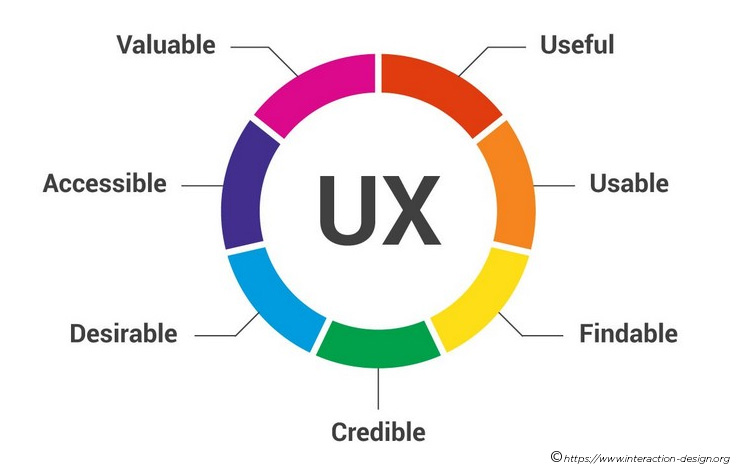
How is the UX influencing your website?
Providing a good user experience should be one of your main priorities when creating a site; after all, if your user’s journey is poor, you’re not going to retain visitors or attract new ones.
In this article, we will show you what key factors you need to use to build a smooth experience for your visitors. Also, we will share with you the best ways to implement these features on your WordPress website:
1. Speed and Performance:
Uptime and speed are aspects that are handled by your web host; choosing the right host can make the difference between a well-performing website, and one which is rarely visible and heavy. As well as providing a good user experience, speed and performance are also part of Google’s ranking factors. If your site’s performance doesn’t meet Google’s expectations, you could be missing out on lots of potential users visiting your pages.
2. Responsive Design:
Every day, more and more users across the world are accessing the internet via their smartphones, tablets, and other gadgets. Creating a website that performs well across all possible devices is a powerful key that will ensure a great UX. There are various tools available to analyze whether your blog (with all its posts and pages) is mobile-friendly, such as Google’s Mobile-Friendly Test. There are also tips on improvements that could be made.
3. Attractive Colors:
The human eye is naturally drawn towards colors, so creating or using an interface that provides attractive colors to its users is very important. This doesn’t mean that your site has to look like a rainbow, you just have to get creative when thinking about your design.

Satyendra Singh, a professor from the University of Winnipeg, Canada, conducted a study called the “Impact of color on marketing,” and found that colors enhance the mood and maintain a sense of calm. Start setting appealing pages for your visitors and keep them focused on your beautiful blog.
4. High-Quality Images:
No one wants to land on a website with grainy, low-quality images. Everyone knows that pictures speak a thousand words, so if your blog contains poor-quality images, the users will probably shout out loud and discourage others from visiting your site. At the same time, you don’t want to fill your site with high-resolution images that will occupy your storage space, and create slow page loading speeds. Image compression tools, like the TinyJPG, are a great source to reduce your image file sizes, without losing their quality.
5. Check your 404 errors:
While browsing on the internet, some links look more interesting than others. When a user arrives on a page that displays the 404 error, he will never come back to revisit it. This happens because there’s no attractive content or images. Whether it’s due to a search engine or a backlink, it’s vital to make sure that all of your web pages are working as intended. The 404 errors are not a good business practice and lead a bad user experience. To detect if your blog contains pages that have this kind of error, you can test them on multiple free online tools.
How can all of this be implemented on your WordPress website?
So, now you know what aspects to focus on when creating a website, to provide a great user experience. How can this be implemented into WordPress? We all know that WordPress is an impressive CMS platform which has come along leaps and bounds since its introduction as a blogging platform some years ago. The tools and features are almost endless. With the ability to add dedicated plugins to your website, you can pretty much achieve anything you want.
Many web hosting providers now offer specific WordPress hosting. You can use their one-click installs to get your site up and running, literally with the click of a button. Because these hosting plans focus solely on WordPress, you’re likely going to receive a better service overall. This includes your website’s speed, performance, automatic updates and daily back-ups.
Why do people choose WordPress?
One of the reasons why so many people choose WordPress over any other CMS is because it offers a wide collection of different themes and templates, both free or premium. When implementing a theme to your WordPress website, you’ll have to assess whether it’s suitable for you, or not. You need to check out when it was last updated, the user ratings, and most important: if it has a responsive design; this will ensure that your website will be desktop and mobile friendly, without the need to become a technical whizz. Via WordPress itself, and other sources, most themes will allow you to preview a demo of how they will look and feel to a user.

Moreover, with the websites built on WordPress, you can find a plugin for everything you could think of, from image compressing to SEO, content checkers to video integration, and much more.
Just follow the tips we’ve shared about the UX, and have fun! Play around with the functionality and features that WordPress offers, while thinking outside the box when possible to make your site stand out. You don’t have to worry when trying something new; make sure you use the right tools to keep your website on track without damaging the experience for your visitors.






