Bridge is a creative multi-purpose WordPress theme released in 2014 by Qode Themes, an Envato Power Elite author. Part of an extensive portfolio, Bridge is a powerful and friendly template designed to help you create a remarkable website.
Design
With a minimal design and a top level of customization, Bridge was created to give you a great start for a professional looking website.
With various features, a multitude of layouts and pre-made demos, this theme radiates playfulness, inviting you to discover your online identity. This is a highly flexible theme that can be a good choice for travel, e-commerce, fashion, IT, food, architecture websites and everything in between.
With the one-click ‘Qode Import’ option, you get access to over 200 demos that can be installed with content or just as a design and widgets. The Bridge theme allows you to draw your visitor’s attention using beautiful sliders, animation effects and lots of infographic elements.
Bridge’s authors have added animation styles to their creative menus. Starting with the design, up to behavior, you can choose the full-screen menu which is a delight. You can open a full-screen navigation from a menu and choose its style. To add more visibility to the portfolio pages you can use a specially designed left menu, that lets your visitors make abstraction of the navigation elements and focus on the beautiful imagery.
If you are interested in navigation elements, in the ‘wide with icons’ option, you can assign a representative icon to each page, post, link or category name and make the sticky menu a visual guide through your website’s content.
Loaded with six blog layouts, and eight portfolio types, Bridge will enhance your website with style. Images and videos can be displayed in a most alluring way if you enable the lightbox effect, or set both of them as background.
Qode author developed the ‘Passepartout Border’ option to provide a nice framework to your website. The word ‘passepartout’ has a French origin and it refers to the framing procedure in which a picture is attached to a paper or piece of material and placed behind glass. The developers transformed this concept into a nice revealing feature that makes your website stand out from the crowd.
You can choose your header section to be light, dark, transparent and set one of the eight styles available. The header search bar can slide from different angles, cover the whole top section or display in full-screen mode.
A Google Fonts list is available, and you can select a different font for each section of the website or use a global font to embrace all posts and pages. ‘Font Awesome’ and ‘Font Elegant’ are two icon packages that come with the theme. You can place them everywhere to highlight your content.
The Bridge theme comes with ‘Qode Social Icon’ and ‘Instagram’ custom widgets, and 28 already-built widget areas. If you want to use sidebars on your website, note that they cannot be sticky, and there is no option to show dual sidebars at the same time.
Bridge offers a smooth page scroll that can be enabled for a ‘One Page Layout’ or as a ‘Landing page’. You can use the ‘One Page Layout’ for a single website page and you can choose from a default or a full width template. The ‘Landing Page’ defines the page entrance, maintenance or a pre-launch announcement. The header and footer sections will not be displayed if the Landing Page is enabled.
The theme is responsive and retina ready to make the visitor’s experience more engaging on small screen devices.
Functionality
Bridge has a lot of features and settings that are divided into 20 sections and can be applied globally from the Qode Option panel located in the WordPress admin area. From here you can add many elements like Separators, Buttons, Message Boxes, Blockquote, Testimonials, Counters, Progress Bars, Pie Charts, Tabs, Slider Navigation Interface, and more. You can choose a different style, color, and position for each of those elements.
The Bridge theme allows you to create beautiful video sliders.
The ‘Qode Slider’ is a custom feature specially designed for self-hosted videos. If you want to include YouTube or Vimeo based videos and create beautiful slides, you have to add them to the premium Layer Slider plugin.
Another premium tool wrapped with this template is the Visual Composer plugin. This page builder lets you drag and drop whatever elements you want to create beautiful pages or posts. The ‘Qode Carousel’ is a useful custom feature. You can create beautiful imagery or product sliders using this feature which is compatible with the WooCommerce plugin.
The Bridge theme comes with 16 predefined page templates. You can create pages and posts using Visual Composer or the custom shortcodes. The template’s author recommends customers to use the builder for pages and create posts using the shortcodes.
There is a single post template, but the various post formats like the gallery, video or link, can be used to create compelling content. The Bridge theme allows you to style your website by adding a different background color for every post or page.
This theme supports RTL writing system. The template is compatible with the WPML premium plugin and comes with .po and .mo translation files.
| GENERAL | |
|---|---|
| Item name | Bridge |
| Category | Multi-purpose |
| Type | Premium |
| Author | Qode Themes |
| Envato elite author | Yes |
| Tested version | 9.1.3 |
| COMPATIBILITY | |
| Content width | Full Width |
| Browser compatibility | IE9+ / Chrome / FF / Opera / Safari |
| WooCommerce | Yes |
| bbPress | - |
| BuddyPress | - |
| WPML | Yes |
| FONTS AND TRANSLATION | |
| Integrated translation | - |
| Google fonts | Yes |
| Custom fonts | Yes |
| Typekit fonts | - |
| RTL support | Yes |
| POST FEATURES | |
| Video posts | Yes |
| Audio posts | Yes |
| Post templates | 1 |
| Post view counter | - |
| Smart lists | - |
| Social share | Yes |
| Custom image lightbox | Yes |
| Custom image galery | Yes |
| Link post | Yes |
| PAGE FEATURES | |
| Page templates | 16 |
| Blocks | 56 |
| Widgets | 2 |
| Header styles | 8 |
| Footer styles | 6 |
| Masonry layout | Yes |
| Mega menus | Yes |
| Sticky menu | Yes |
| Social networks | Yes |
| Social counter | - |
| Video playlists | - |
| Instagram widget | Yes |
| Custom Page Builder | No |
| Portfolio styles | 8 |
| Responsive layout | Breakpoints |
| Blog layouts | 6 |
| Dual Sidebars | - |
| Shortcodes | Yes |
| Video slider | Yes |
| OTHER FEATURES | |
| Demos included | 168+ |
| SEO optimized | Yes |
| Custom Theme Updater | - |
| ADS | |
| Ad system | - |
| Adsense support | Yes |
| Custom ads | Yes |
| PERFORMANCE | |
| CSS file size | 580kb |
| Overall speed | High |
| Performance documentation | - |
| USER EXPERIENCE | |
| Total ratings | 3699 |
| User rating | |
| Learnability | Medium |
| DESIGN | |
| Responsive design | Yes |
| Retina ready | Yes |
| DOCUMENTATION | |
| Difficulty | Beginner |
| Explanations | Explicit |
| Explicit screen shots | Yes |
| Video tutorials | Yes |
| Search option | Yes |
| Extra documentation | Yes |
| PREMIUM PLUGINS | |
| Plugins | Visual Composer, Layer Slider, Qode Instagram Widget |
| VALUE | |
| Price | $60 |
| Value for the money | Excellent |
Performance
We have tested Bridge’s default demo on different page speed tests, and the content loads with a medium speed.
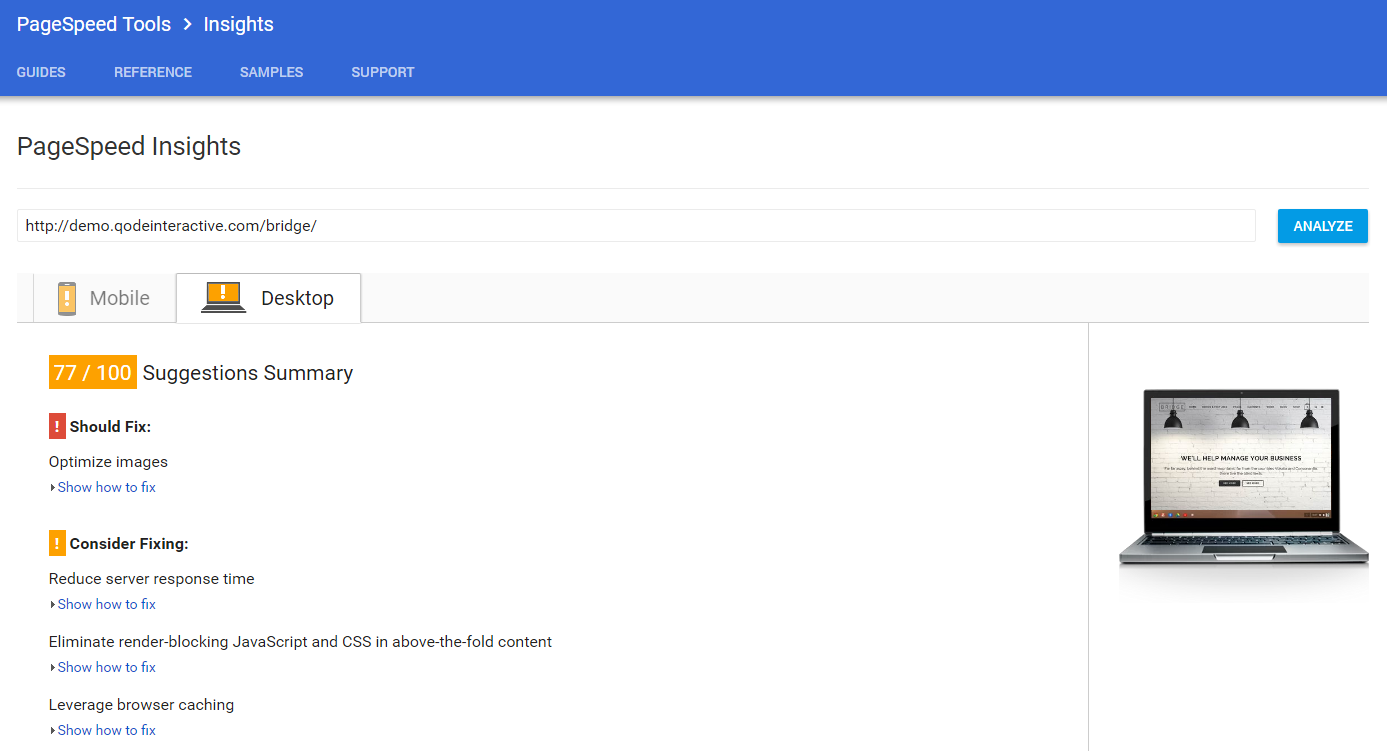
Downsides
It may not be handy for users to reset the WordPress and upload the theme again if they want to switch between demos. The author explains in the theme’s documentation that when you import another demo, the data will overwrite and the user will lose his work.
Bridge comes with a shortcode for custom fonts, and you can easily integrate them into pages or posts. This custom fonts shortcode could be inconvenient because it means that you cannot add custom fonts on menus, blocks or sidebars.
In the Qode Options panel, there is always a sticky ‘scroll-to’ section placed at the bottom of the page without a disable function that may cause usability issues; it restricts the settings overview on small devices.

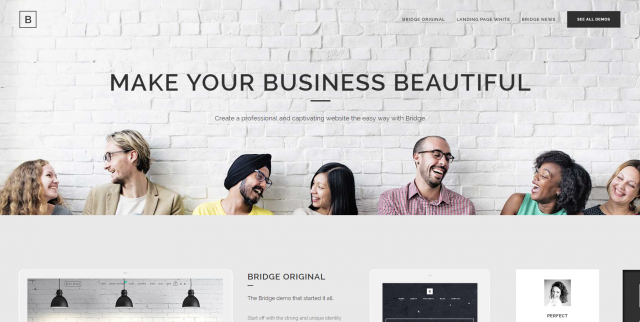
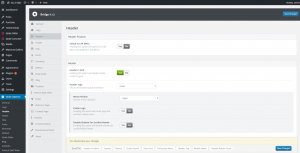
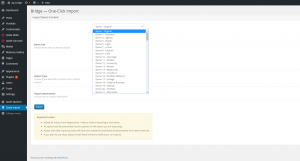
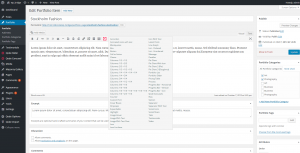
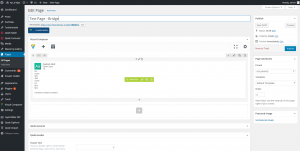
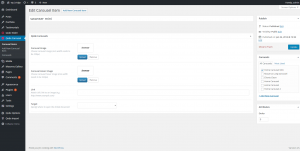


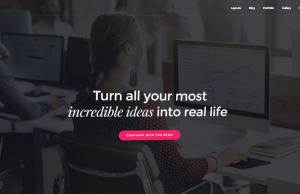

Hi, nice review! I’m very surprised to find that Bridge comes with that many demos. Is it true? They are located in admin panel after the installation? I’m in a bit of hurry and want to already get started my website. If you have other suggestions please let me know. Yours, J.
Hello, Jiang! Thank you for the kind words! Bridge theme includes over 200 demos, you can choose one from the list and bring specific content and media files using the ‘Qode Import’ placed right beneath the ‘Qode Options’ in the WordPress admin area.
Hi. If I want to make a music website, like a personal playlist that I would share with my friends, do you think this is a good choice? I’m new to this so I don’t know if this theme is better than others for this. But since this is a multi-purpose theme, it should work, right?
Cheers
Hello, Andreas! The Bridge is a good choice as it comes with video and audio post features, and also has a specially designed feature for self-hosted videos. I think you’ll find it most useful to create video sliders. The Bridge is a fast and SEO optimized theme, so you don’t have to consider performance issues.Good luck with your personal project!
Have a nice day!
This is NOT a beginner theme. It is one of the most frustrating themes I have worked with in the last few years, you cannot get very basic things done like “titles” and a variety of other simple tasks that are common sense in other themes I have used. I chose this for a client in part because of this website and your review. I’m extremely disappointed and have emptied more frustrated hours than I ever have working on websites. There are many downsides that were not communicated here and if they were it would have saved me the heartache of using this frustrating theme. The theme is not all bad there are a lot of good features too but the negatives or so apparent on easy tasks that I would never recommend this theme – ESPECIALLY to a beginner. You have to be comfortable with HTML and CSS and have a basic understanding of PHP to get this thing to work the way you want.
Hi Abel,
Thank you for sharing your experience with us, and our visitors.
I used Bridge in my website.
The functionality is fine.
The quality is amazingly poor. The current version (18) has required 8 point releases in the last 20 days or so. So you update Bridge every 2-3 days – whenever the users find another bug.
It seems the developer simple doesn’t bother with testing.