Total is a dynamic multipurpose WordPress theme, developed in December 2013 by WPExplorer, an Envato Power Elite author. This template loaded with features is specially built for business and corporate websites. With the stunning portfolios, countless page templates and engaging layouts you can design a beautiful site, even an online store. Total can be the right choice for your new project.
Design
Total is built with precise attention to details, combining fine design lines with elegant structures in a clean fully functional website. Its elements are designed to mix with each other, offering excellent solutions for the various requirements that come with a project. The Total theme is built with responsive and retina ready capabilities while the author enhanced it with the possibility to control the template behavior on the desktop, laptop, and small screen devices.
With pre-made layouts available, you don’t have to build your website from scratch. You can start from the Corporate, Design, eShop, Blog, Medical, Business, Travelling or any other pre-built demos. Total comes with a user-friendly Demo Importer, which allows you to select what to include in the demo install: XML data, images, widgets, sliders and/or Theme Customizer settings. Just add your content and start customizing!
With Total, you can create beautiful templates using the page builder elements and the custom shortcodes that come with the theme. Also, the theme allows you to customize each page individually using the additional Page Settings like header, title, slider, background, footer, callout. The theme comes with four page templates: Default, Blog, Landing, and Login.
Each page from your website can look different, starting with distinct headers and footers. Setting up the above the fold area will guarantee a high visual impact, especially if you are using icons in mega menus, and one of the six header styles. Another handy tool is the Header Builder that allows you to select a header layout and customize its color, image, and style to fit your project.
The page bottom area is also flexible. You can create a page using the drag and drop system, and then select what page you want to show on footer and customize it using the Footer Builder.
Total theme lets you choose between Standard, Video, Gallery, Audio, Quote and Link post formats, and make individual adjustments related to the website’s layout, content, top bar, social share, header, title, slider, background or footer. An engaging image gallery allows you to showcase any image using a beautiful lightbox effect. If you want to bring more style to your lightbox feature, you can set up an elegant skin like minimal, white, dark, light, Mac, metro black, metro white, parade or smooth. Also, these extra settings can be used when you create custom portfolios.
Right from the Theme Panel, you can customize your Login form and logo.
Do you have lots of images that may slow down your website? With the custom cropping and paginations, you can have plenty of pictures, without fearing a site collapse. Carefully choose appropriate cropping sizes and locations for your images, and your website will load the content faster.
If you want to showcase a major event, Total has an option to countdown the time until it happens.
The theme’s author integrated a color picker for sections like header, mobile menu, background or sidebar and different buttons, arrows, links, etc.
If you’re aiming to build an online store, you can add a custom WooCommerce sidebar (for left or right side) to include on your pages.
An interesting custom element is the Call-to-action button that can be individually styled and shaped.
Usually, the 404 page can only be modified using code skills, but the Total theme offers you a nice way to customize it with ease and redirect that page to another one. The 404 page content can be edited with the TinyMCE editor.
These days, communication is vital, and the online environment is the perfect place to stay connected with people. You and your users can make a bond and share the beautiful posts on Twitter, Facebook, Google+, Pinterest or LinkedIn.
Functionality
With Advanced Customizer on frontend and Theme Options panel on the backend, you will have complete control over your website. In the Theme Options panel, you can see a list with all of the Total theme’s features, and you can decide which ones will appear in the Customizer. The Advanced Customizer is intuitive and allows you to change fonts, colors, width, sidebar and other. The structure of the two panels gives you a high rate of usability and functionality to develop a pleasant user experience.
With the drag and drop Visual Composer plugin, you can create or customize your pages on the backend or frontend. Also, on the backend, you have shortcodes like Button, Divider, Spacing, Staff Social and more.
In design, details are always significant. Total’s developers have combined functionality with visual essentials to help you impress the visitors. Now, you can guide them through your website using beautiful widgets on the sidebar. With over ten custom widgets like About, Business Info, Comments with Avatars, Posts with Icons, MailChimp Newsletter and other, your sidebar will display your valuable content in a new light.
The WPExplorer product comes bundled with the premium Templatera, Slider Revolution, and Layer Slider 5 plugins. Also, the Total theme is compatible with most of the common and powerful plugins, such as WooCommerce, bbPress, Contact Form 7, The Event Calendar, WPML, Post Type Reorder, Polylang Translation or W3 Total Cache. If you want to build a multilanguage website, you can purchase the WPML plugin, as the theme was tested with it and is compatible.
If you want to develop a website writing from right-to-left, you’ll be happy to know that Total supports RTL.
| GENERAL | |
|---|---|
| Item name | Total |
| Category | Multi-purpose |
| Type | Premium |
| Author | WPExplorer |
| Envato elite author | Yes |
| Tested version | 3.6.0 |
| COMPATIBILITY | |
| Content width | Full width |
| Browser compatibility | IE9+ / Chrome / FF / Opera / Edge |
| WooCommerce | Yes |
| bbPress | Yes |
| BuddyPress | Yes |
| WPML | Yes |
| FONTS AND TRANSLATION | |
| Integrated translation | - |
| Google fonts | Yes |
| Custom fonts | - |
| Typekit fonts | - |
| RTL support | Yes |
| POST FEATURES | |
| Video posts | Yes |
| Audio posts | Yes |
| Post templates | 5 |
| Post view counter | - |
| Smart lists | - |
| Social share | Yes |
| Custom image lightbox | Yes |
| Custom image galery | Yes |
| Link post | Yes |
| Lightbox skins | 9 |
| PAGE FEATURES | |
| Page templates | 3 |
| Blocks | 48 |
| Widgets | 18 |
| Header styles | 6 |
| Footer styles | 1 |
| Masonry layout | Yes |
| Mega menus | Yes |
| Sticky menu | Yes |
| Social networks | Yes |
| Social counter | - |
| Video playlists | - |
| Instagram widget | Yes |
| Custom Page Builder | Visual Composer |
| Portfolio styles | 5 |
| Responsive layout | Breakpoints |
| Blog layouts | 4 |
| Dual Sidebars | - |
| Shortcodes | Yes |
| Video slider | Yes |
| OTHER FEATURES | |
| Demos included | 41 |
| SEO optimized | Yes |
| Custom Theme Updater | - |
| ADS | |
| Ad system | - |
| Adsense support | - |
| Custom ads | - |
| PERFORMANCE | |
| CSS file size | 212 kb |
| Overall speed | Very high |
| Performance documentation | Yes |
| USER EXPERIENCE | |
| Total ratings | 1252 |
| User rating | |
| Learnability | Medium |
| DESIGN | |
| Responsive design | Yes |
| Retina ready | Yes |
| DOCUMENTATION | |
| Difficulty | Beginner |
| Explanations | Explicit |
| Explicit screen shots | Yes |
| Video tutorials | Yes |
| Search option | Yes |
| Extra documentation | Yes |
| PREMIUM PLUGINS | |
| Plugins | Slider Revolution, Revolution Slider 5, Visual Composer, Templatera |
| VALUE | |
| Price | 59$ |
| Value for the money | Very good |
Performance
We have tested the Total’s default demo on different page speed tests, and the content loads at a high page speed.
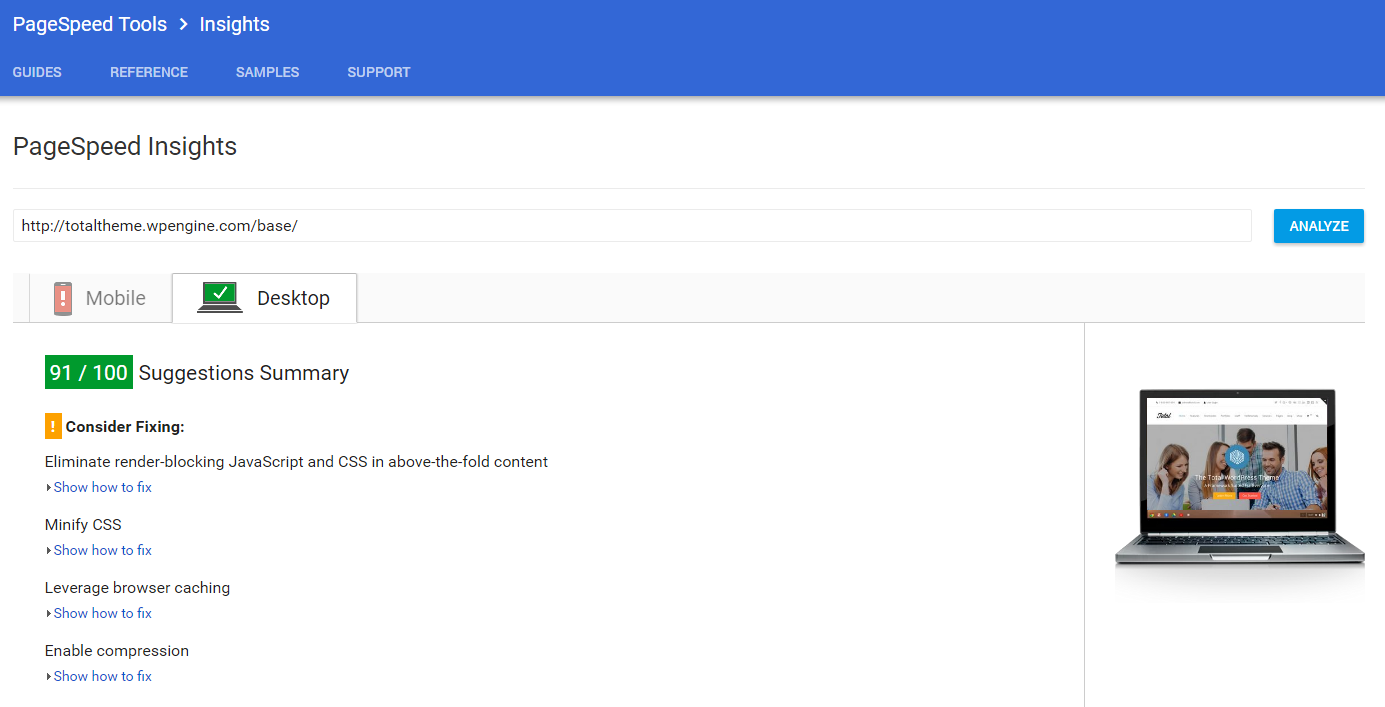
The theme’s documentation offers explicit details and various code alternatives or hooks. Everything can be found with ease using the live search, video tutorials, and actual screenshots.
Downsides
The theme is provided with .po and .mo files in the package for an accurate translation, but there is no language panel built-in.
You have the option to use a left or right sidebar, but you cannot show dual sidebars at the same time.

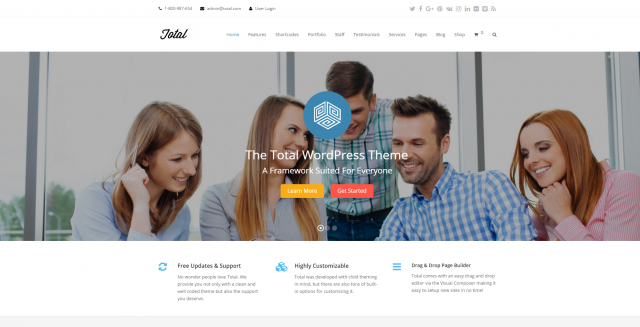

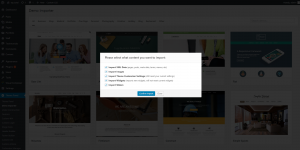
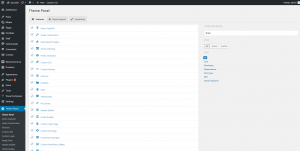
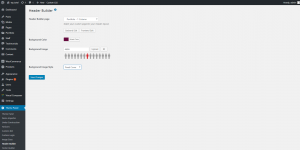
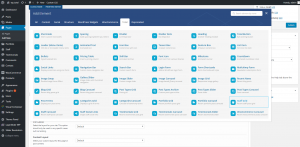
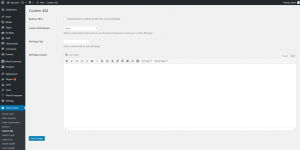






Thank you for the fantastic review of the theme! Nice looking site 😉 In our last update we increased our main demo speed score a lot and added some cool new features, if you want to check it out 😉
Hello, AJ!
Thank you for your kind feedback! We’ll check it out and update the review.
Hi AJ, do any of your themes take up the full width of the screen?
why is the ads section in the table empty? this means that you cannot monitize your site?
Hi! In our analysis, we have checked only the custom features, and Total Theme doesn’t come with one designed for Ads. However, you can include an ad in every WordPress website using a text box. I hope this information is helpful!
Hi Hasan,
This is the developer of the Total theme. Basically Total doesn’t include built-in advertisement regions because of the added bloat. However, you can easily integrate it via a plugin or easily using a child theme using theme action hooks. Or for global ad placements you can use the widgetized areas and the WP text widget or using the theme’s Custom Actions panel – http://wpexplorer-themes.com/total/docs/action-hooks/